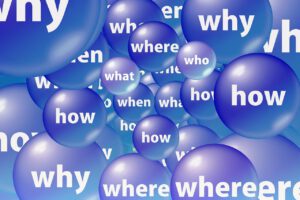You can advertise your business on Google Maps through Google My Business. Here’s how:
- Go to google.com/business and click “Start now” to create a Google My Business account.
- Follow the prompts to set up your account and add your business information, including your business name, location, and categories.
- Verify your business by choosing a verification method and following the prompts. This ensures that your business is listed on Google Maps.
- Once your business is verified, you can add more information to your listing, such as photos and services offered.
- You can also use Google Ads to create ads that will appear on Google Maps. To do this, create a Google Ads account and set up a campaign targeting the locations you want to advertise in.
That’s it! By following these steps, you can advertise your business on Google Maps and reach more customers.
What is the cost of advertising on Google?
The cost of advertising on Google depends on a number of factors, including the competitiveness of the keywords you want to use, the quality of your ad, and the relevance of your website to the keywords you are targeting. Google uses an auction system to determine ad prices, so it is difficult to give a specific cost without more information. That being said, there are a number of tools available that can help you estimate the cost of advertising on Google. One such tool is the Google Ads Keyword Planner, which can give you an estimate of how much it would cost to advertise on Google for a given set of keywords. You can also use this tool to get an idea of the average cost per click for different keywords and to see how your costs compare to those of your competitors.